Resolve DBCC CHECKDB Consistency Errors
In SQL server there are many facilities and amenities along with built-in methods to assist users in bad times. Sometimes SQL server may put the users in annoying situations when database becomes inaccessible. At such times, first action performed by SQL users is opting DBCC CHECKDB utility to check out integrity of database. But, what to do when DBCC CHECKDB itself exploring error "0xe0008443" or issue like:
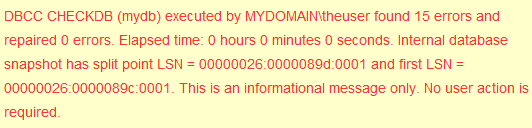
"0xe0008443 - One or more SQL Database consistency checks have failed"
Server: Msg 8928, Level 16, State 1, Line 1
Object ID 2, index ID 255: Page (1:2686) could not be processed. See other errors for details.
Server: Msg 8939, Level 16, State 1, Line 1
Table error: Object ID 2, index ID 255, page (1:2686). Test (IS_ON (BUF_IOERR, bp->bstat) && bp->berrcode) failed. Values are 2057 and -1.
Inconsistency of SQL database also gives rise to SQL server error 7987 which is known as assertion error. This SQL error 7987 generally occurs when you run select and update query.
Error: 7987, Severity: 22, State: 1
A possible database consistency problem has been detected on database "<dbname>". DBCC CHECKDB and DBCC CHECKCATALOG should be run on the database "<dbname>".
Discussion over this problem "0xe0008443" is all about on which this page is written. To check out proposed solutions for the same, you need to read out upcoming sections properly.
Error: 7995, Severity: 16
Database 'DBNAME' consistancy errors in sysobjects, sysindexes, syscolumns, or systypes prevent further CHECKNAME processing.
Fix DBCC CHECKDB Consistency Errors
- Use Valid Backup: If you have valid and updated backup of SQL database then, use it.
- Take CHECKDB Help: If you are stuck in error of inconsistency then, you can try DBCC CHECKDB assistance but, check out if it at system level then you need to find the out the minimum level of recovery otherwise you will get the error mentioned as:
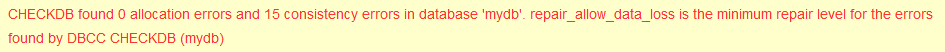
- Use SQL Commands: DBCC CHECKDB(mydb, REPAIR_REBUILD) will taken as better option, if it is not helping then try DBCC CHECKDB(mydb, REPAIR_ALLOW_DATA_LOSS), but it can alter or damage some data.
If you are still facing this SQL database consistency error "0xe0008443" in SQL repair process by DBCC CHECKB then, go with:
checktable('MyTable',REPAIR_ALLOW_DATA_LOSS) and dbcc checktable('MyTable',REPAIR_REBUILD).
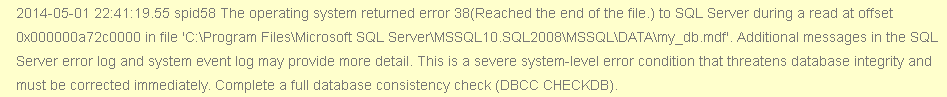
Professional Third Party Solution - All in One Way
Altogether, to sort out SQL database concerns, it is suggested to take professional help in form of third party software with strong technicalities so that you can perform flawless recovery for SQL files without fear of losing single bit.
SQL recovery is one of the tested solution which work towards reviving damaged or inaccessible data from all the critical situations. And different data export options for saving recovered data are also availed with this tool.
