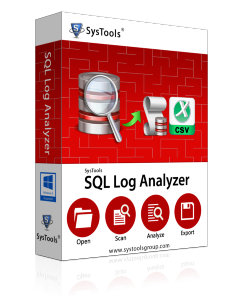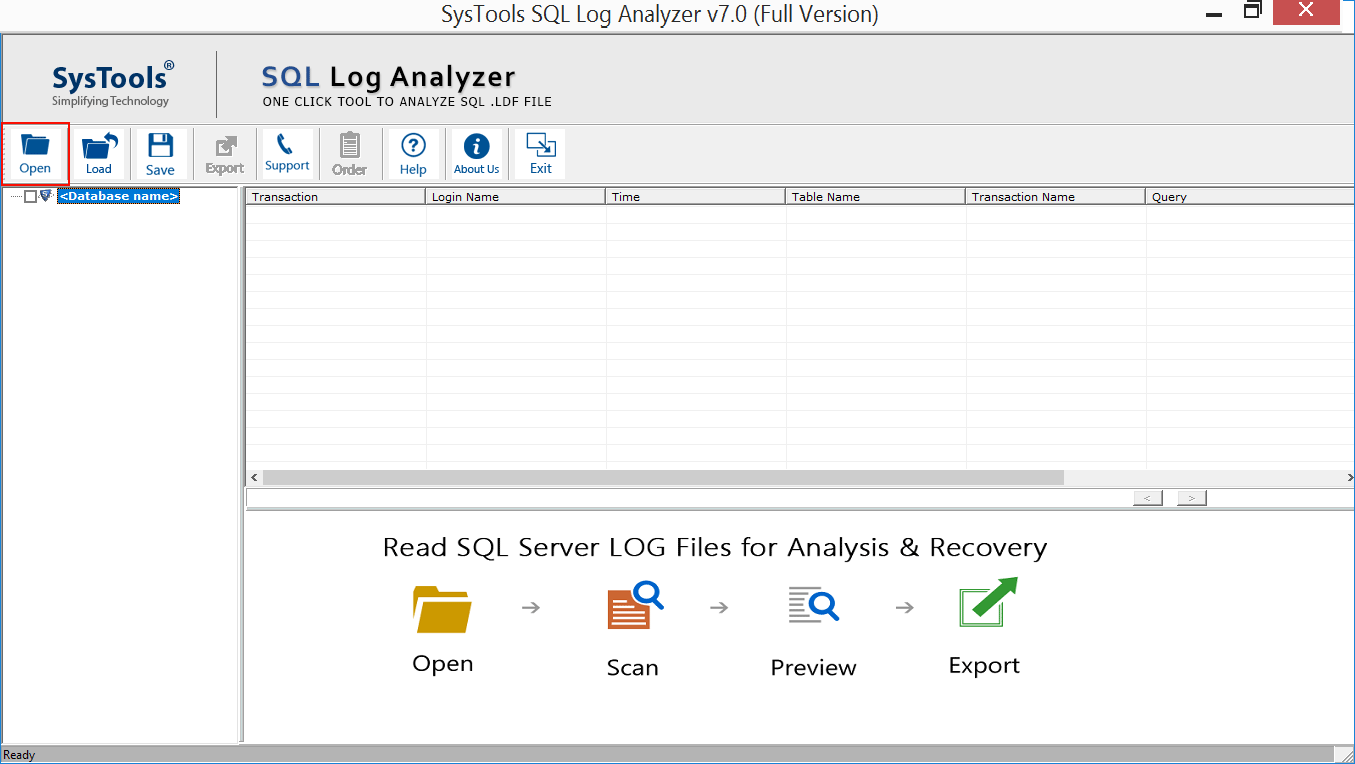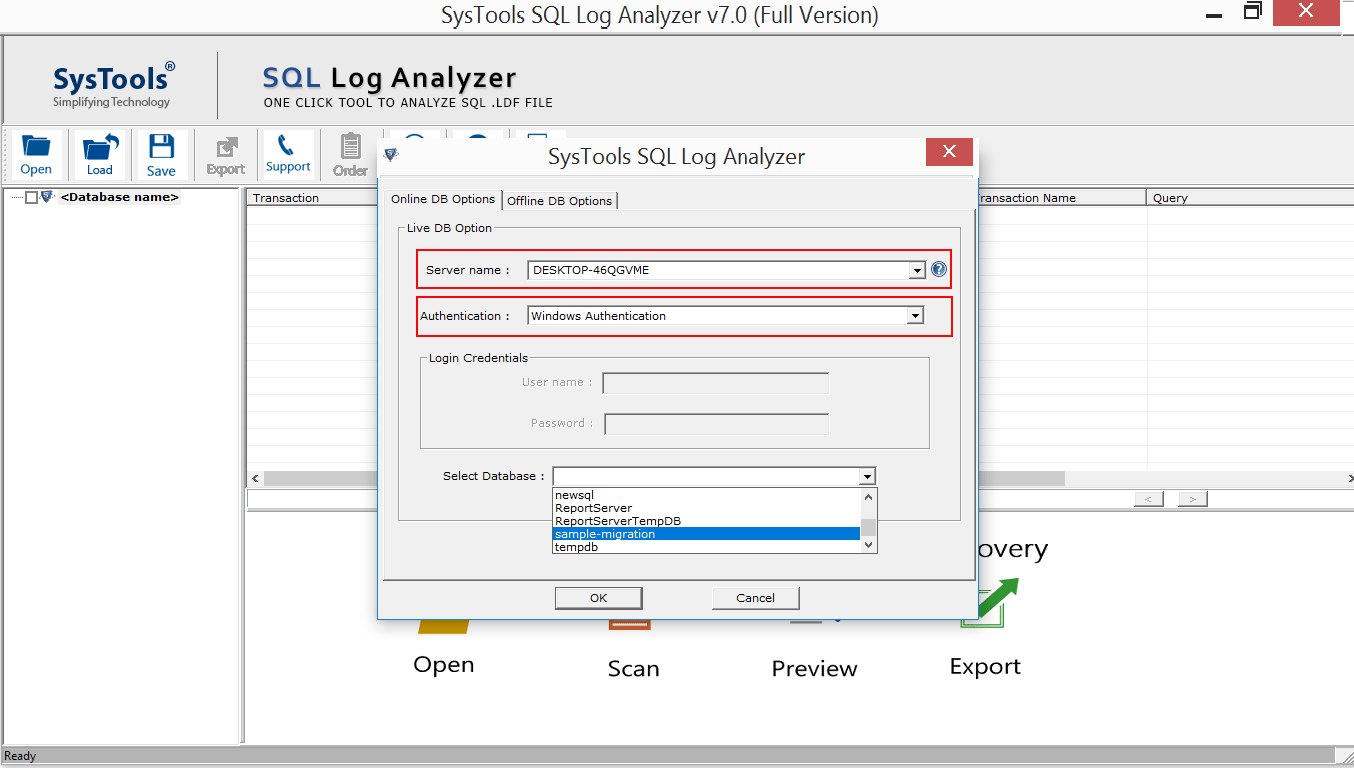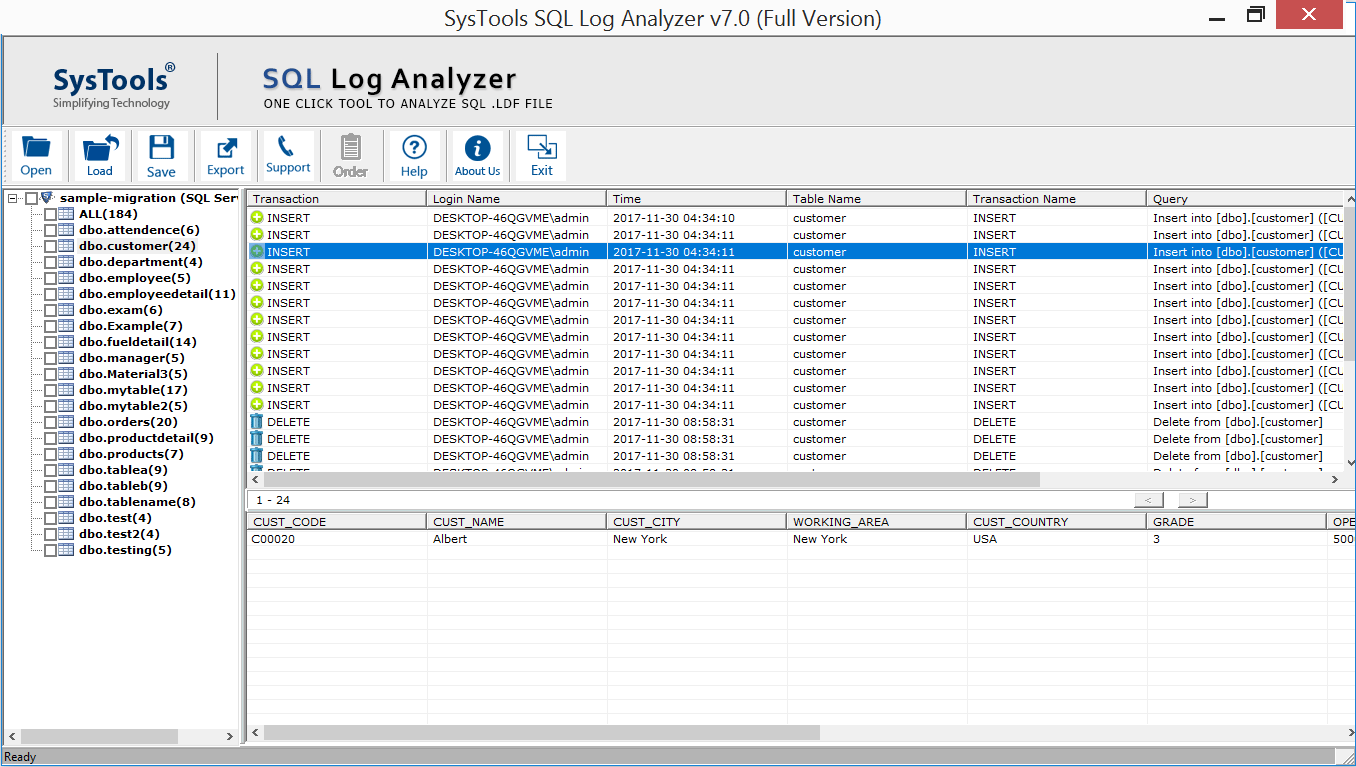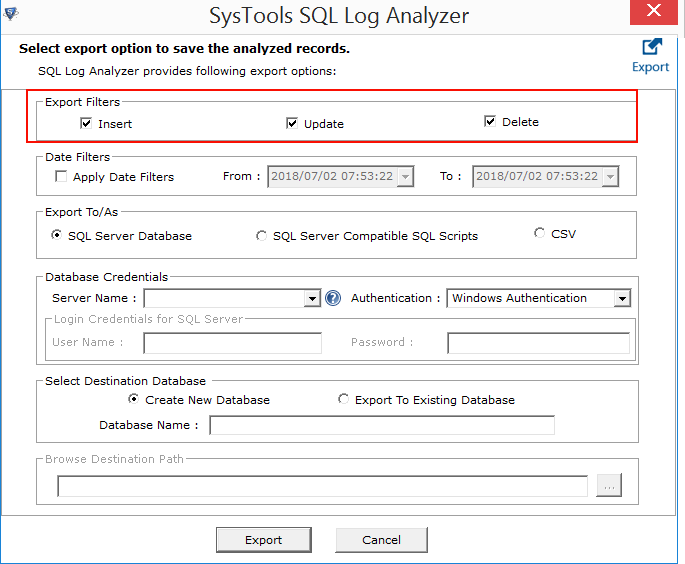Preview Of SQL LDF File
The tool provides preview of LDF file thorough details of all transactions made in SQL database like; INSERT, DELETE, UPDATE etc. and provide details associated to it like Transaction Name, Time, Table Name etc. Thus, detect probable reason of corruption in SQL Server database.Learn More
Perform Database Recovery
To save time of scanning entire SQL database you can opt to use SQL log analyzer tool. You have to provide latest log file containing last transaction details and associated MDF file. The tool will scan and analyze all the details and export entire data in SQL Server compatible script format.Learn More
Auto Detect MDF File
Once you load the LDF file in SQL Server log reader tool, the software will auto detect the associated primary database file (MDF file) if it is saved in the same location. You can add log file & primary database file of any size there is no such file size restriction on the software.Learn More
Export Data In Three-Way
Tool provides you three options to export analyzed SQL transaction log file;
- Server Compatible SQL Scripts (To system with some other SQL Server installed)
- SQL Server Database (For Live SQL Server)
- Export as CSV File Learn More
Selective Table Export
User can export selective tables by checking or un-checking the tables. In case user requires some particular tables to get exported then you can do this by selective migration of data to save time. SQL Server log file viewer shows a complete list of all the tables and data where you can check and un-check tables.Learn More
Order For Better Sorting
SQL Server transaction log analysis tool allow users to re-arrange the order of all the transactions according to properties like: Transaction, Time, Table Name, Transaction Name and Query. This will sort all the transactions according to these attributes for sorting data in better way.Learn More