Recover & Preview Items and All Components
Software is able to provide you a detailed preview of the data items possessed by backup file which is added by you. This helps you to get a detailed analysis of the file contents. Software gives you a complete display of both; database and contents comprised by it. This provision is provided so that user gets to estimate what data is available and it also helps users if one wants to recover desired data items only. In all users can easily recover and preview the data inside backup file.
Software is a reliable solution when you are facing a sudden corruption due to system crash or any other reason and now you want to fetch back all the details using backup which again has some corruption disorders. This option of getting preview lets you know the data inside backup which otherwise is not possible to view unless and until you restore data from it.
How The Preview Displayed?
Left Pane Display: Once you add the file to the software, scanning is done and the file is loaded to the software. Left pane of the software window will display all the contents of the file with the display of type of backup (e.g. Full backup) name of the database it comprises with version of SQL Server. It will also comprise list of all the components like Tables, Views, Rules, Stored Procedures, etc. As you click the components, sub-components will be shown down in the same pane.
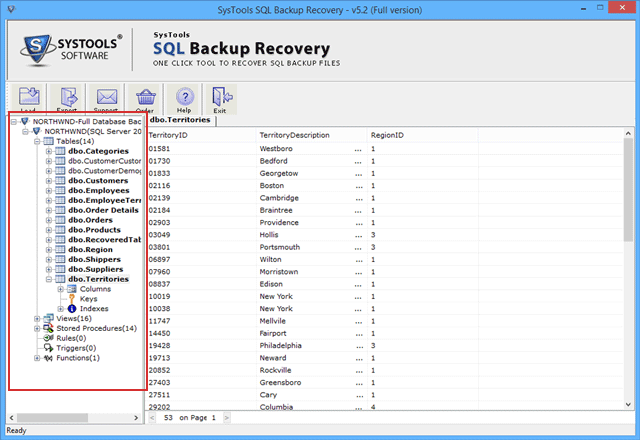
Right Pane Display: As you select some specific component from Table, Triggers, Rules, etc right pane will show you detailed structure of data of that particular component. This data display is complete and detailed as compared to data shown in left pane which acts like simple index of data components. You can easily preview data file.
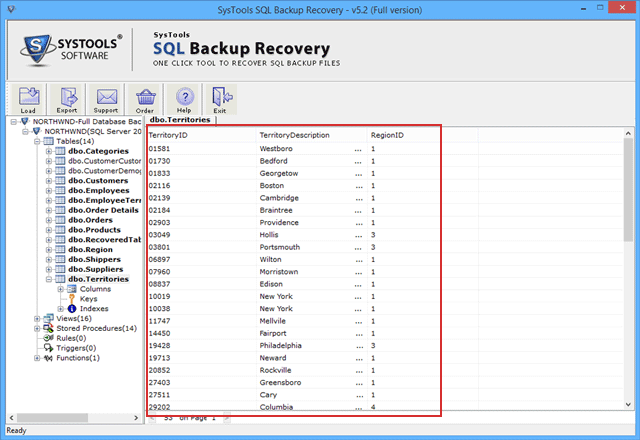
How This Preview of Data Help You?
If you are uncertain of the data contained by the backup file and want to know what data has been recovered then this preview will surely help you as it shows complete details of the data comprised by the file. The tool also provides many other features which make the recovery convenient.