Export Log Data In Three-Way With One Tool
Analyzing log files and exporting after recognizing the problem is better idea to understand where any transaction is failed or not working properly. If log is analyzed properly afterwards one can decide how to recover database.
SQL Server has different file formats to save different kind of data. MDF (the primary database), NDF (secondary database), and LDF (log details), these are primary file formats with which SQL information gets stored. LDF file basically keeps entire details about all transactions executed over a table through particular command. In case if any transaction is not committed and affected the database usage then, it is better to examine LDF instead of starting the recovery. Once the process to analyze is done then, the way to find out the problem becomes easy and user only needs to apply recovery for specified table.
Multiple Options To Export Log Files
Distinct options when analyzing files to better know where any transaction is damaged or non-committed are available under external solutions designed for examining and recovering databases.
This software is also packed with facility to export data in three-way enlisted underneath:
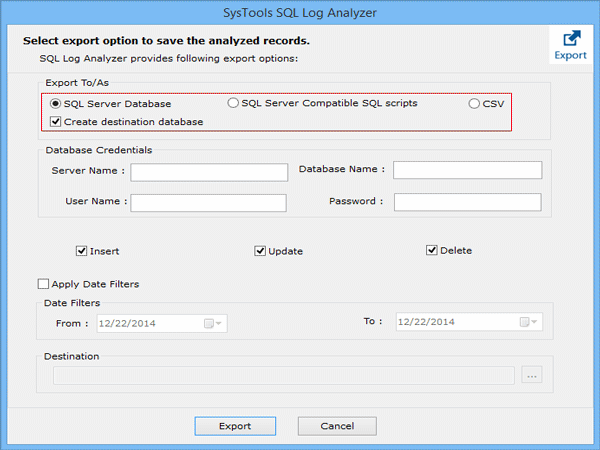
SQL Server Compatible SQL Scripts: SQL scripts are collection of SQL commands and statements. When database gets exported using this option of our software then, the process to move database from one edition to next without altering integrity becomes easy.
SQL Server Database: At time when exporting LDF details along with associated MDF table is the operation user followed using our tool then, it assists to add up database into live SQL Server.
Export as CSV File: CSV file that holds comma separated values if chosen to export log details then, it can be used to import database at most of the platforms users want.
Save Time And Efforts To Recover Files
Once log files are examined to find out the reason why SQL tables moved to inaccessible manner then, users can easily go through the easiest way to repair database.
After examining log files and finding out where the problem is actually located with this application makes users comfortable to be confident about quick and secured recovery in their own way.