Schema / Schema & Data – Store Database Your Way
SQL Server does all its storage in a database file type and as far as a database is concerned the word schema describes its structure. For describing database system structure; the term Schema as a formal and DBMS (Database Management System) supported language. It is basically a term that outlines as to how the database is structured including the division into tables in terms of the relational databases.
These integrity constraints that is imposed on databases is a collection of formulas that make it quite easier for an DBMS or RDBMS user to replicate similar database structure for different set of databases reducing the structure creation efforts.
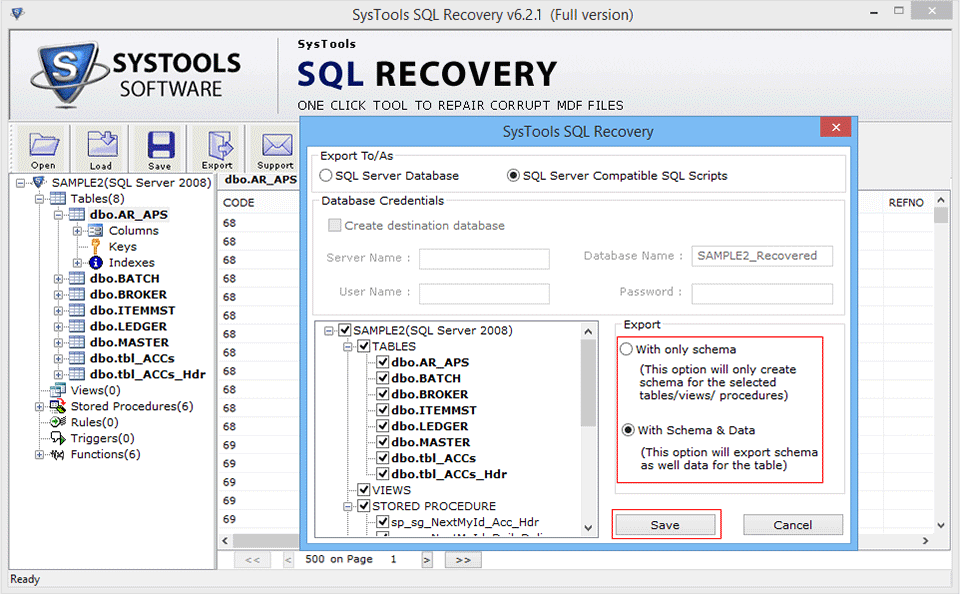
Benefit Yourself With Schema / Schema & Data
You can easily get yourself benefitted with the gains of utilizing database Schema while using our application.
When dealing with the corruption of your database using this software, you get two export options to match your convenience. You can choose from:
Schema: When done recovering your database, if you choose to export Schema then the software will only export the database structure. Whether you select SQL Server Database or SQL Server Compatible Script option to save database, only its elemental structure will be exported.
Schema & Data: However, choosing this option will guarantee that the structure of the database along with its data will be exported. Elemental structure for tables, views, triggers, etc.; along with the respective data entries done to them will be exported on selecting Schema & Data that means structure plus data export.